Canvas Quick Tips - Creating A Profile
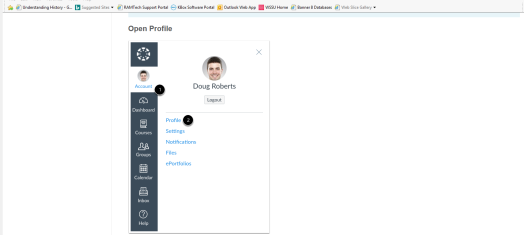
- In Global Navigation, click the Account link, then click the Profile link
- Click the Edit Profile button.
- To upload a profile picture, click the profile picture icon.
- Note: Profile pictures are a separate permission from profiles. If you do not see a placeholder picture, your institution has not enabled this feature.
- Type your biography in the bio field. You can add hobbies and interesting facts about yourself as little or as much as you feel comfortable.
- To add personal links to your profile, such as personal websites, blogs, or portfolios, enter the title of the link in the title field. Type the URL in the URL field. Click the remove icon to delete the link. Click the Add another link button to add another link.
- Click the Save Profile button.
